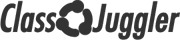ClassJuggler Dance software goes far beyond dance class management and dance class registration. Our online dance school software’s "power tools" save you valuable time and money, putting high-end business management capabilities in your hands—tools that were previously only available to Fortune 500 companies with big budgets! And our power-user tools are included FREE with your ClassJuggler Dance account.

An app designed with your dance studio staff in mind. And it's included with your ClassJuggler Dance subscription!
Our Staff Portal is loaded with features to help all members of your dance studio staff, but especially dance instructors! The Staff Portal gives your staff easy 100% mobile access to the ClassJuggler Dance class management software features they need most.
The Staff Portal is designed to work well in the dance studio classroom or even in remote settings with a cellular connection — ideal for dance schools who hold classes at their customers' business locations. With the Staff Portal, your dance studio staff can:
- See a "dashboard" view of today's and tomorrow's dance classes.
- Get quick access to all dance classes or just your assigned classes.
- View complete class details.
- Access the list of all enrollees in a selected dance class.
- View the attendance for all students, seven days at a time.
- Quickly take attendance for each dance class.
- Track classes taught and hours for payroll with the full-featured Staff Time Clock.
- And more!
Designed for smartphones, the Staff Portal looks and works great on the smallest screens. The Staff Portal also looks and works great on larger devices like tablets and laptops.
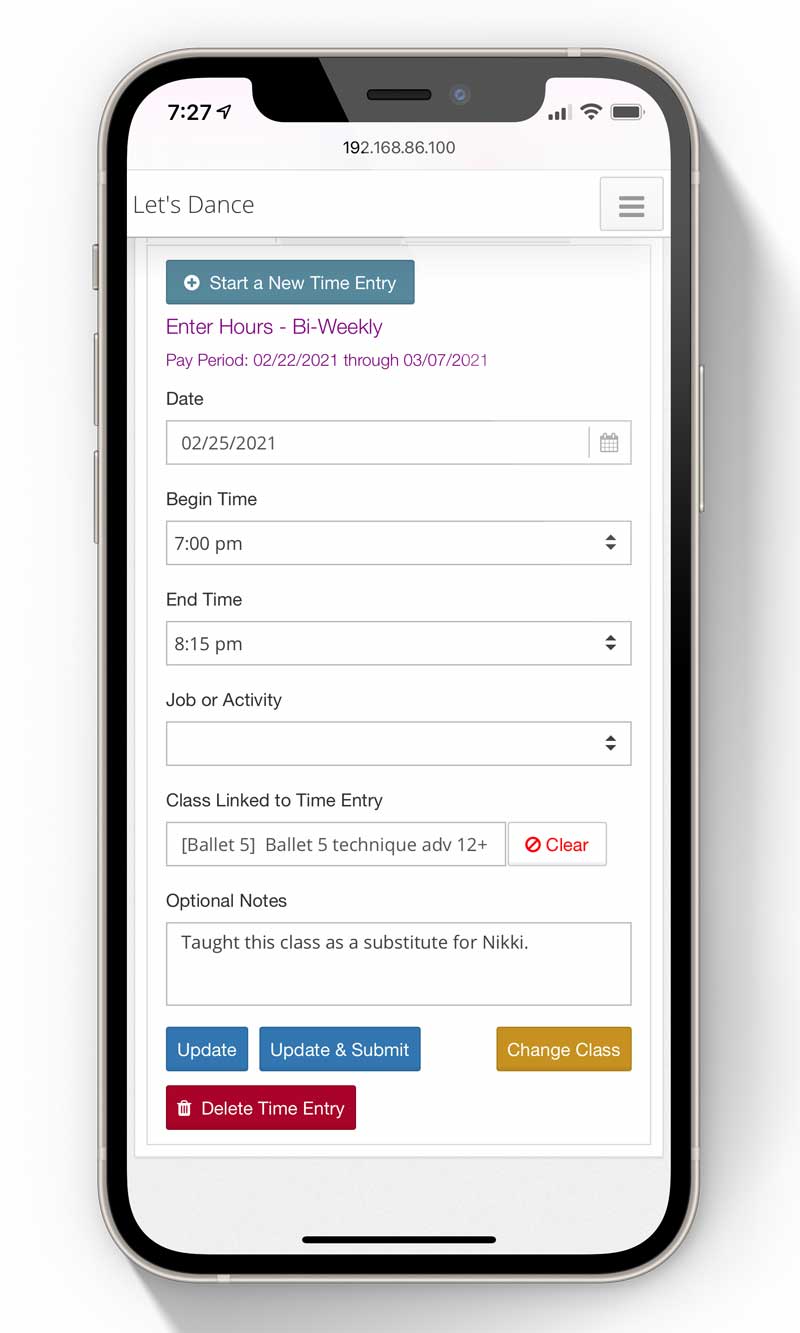
Part of the Staff Portal. And it's included with your ClassJuggler Dance subscription!
The Staff Time Clock is simple to use and can save a lot of time gathering those employee hours. The Staff Time Clock gives your dance school staff easy 100% mobile-optimized access to enter their time. They can log hours on the go, or create time cards for the whole day and submit their hours with one click at the end of the day!
Since the Time Clock is part of the Staff Portal, it is designed to work well in the dance studio classroom or even in remote settings — ideal for dance schools who hold classes at their customers' business locations. Key features include:
- Works with weekly, bi-weekly, semi-monthly and monthly payroll.
- Flexible "Job Codes" allow you to override pay rates for certain types of dance studio work and track detail of what your dance school team is working on.
- "Teams" allow you to designate which types of jobs can be performed by which employees, allowing for robust tracking and reporting.
- When teaching a scheduled class, the Time Clock auto-fills time and details for you.
- Staff members can get a snaphot view of their current and prior pay periods from the dashboard view.
- Administrators can approve, deny, or request more information from dance studio staff members on any time entry.
- Administrators can batch approve all time cards with a single click.
- Calculating estimated pay for each staff member is fast. View details or see a summary.
Designed for smartphones, the Staff Time Clock looks and works great on the smallest screens and on larger devices, like tablets and laptops, all while meshing seamlessly with the other features of the Staff Portal.
Perform and track all your billing processes online and with ease, since ClassJuggler Dance studio management software integrates your customers' payment history and class records with the billing features. No double-entry-no entry at all! Bill all of your customers with just a few clicks.
- Prevent duplicate billing with ClassJuggler's smart tuition system.
- Easily capture payment information from customers.
- Run late fees or bill tuition for all or for selected customers.
- Process customer invoices and statements individually or in bulk, by e-mail or ground mail.
- Use invoice and statement templates that support windowed envelopes.
ClassJuggler Dance's reporting tools make it drop-dead easy to put customer, student, instructor, class, and other key metrics in your grasp with just a few mouse clicks. This kind of critical at-a-glance information can save you hours of manual reporting work and reduce business risk by identifying gaps or problems.
Track, sort, and filter all records in ClassJuggler Dance by dozens of options, including by creation date, category, account, name, day and time, class capacity, and much more!
Generate scores of professional reports, which you can view online, print as PDF, or export as a CSV file:
- Dance class reports: Attendance reports, blank attendance sheets for in-class use, skill sheets, class enrollee reports, class schedule reports, classroom schedules, and more! Limit reports by day or class times, enrollees, drops, or class type.
- Student and customer reports: Bad address reports, missing information reports, student lists by status or group, and student registration, pre-registration, and non-registration reports. Results are linked to student and customer records for fast updating.
- Dance instructor reports: Report on your dance instructors by assigned active classes or in-progress classes, or by other key data, such as students assigned, student scoring records, and more.
- Financial Reports: Report on customer account balances (by last invoiced amount due or current net total balance due). Use our dance school database software to create detailed customer payment reports by payment type in either cash basis or accrual basis. Add detailed account categories to your billing reports to view at the detail level or roll up the totals to the highest-level accounts.
ClassJuggler Dance school management software automates formerly difficult labeling tasks by pulling data from customer and student records. Making mailing labels has never been so easy!
- Select from over 20 pre-defined Avery labels.
- Customize font, font styles, sizes, and many other layout options.
- Save settings for each label type for unlimited variations on regular mailings.
- Filter mailing label generation by customer statuses and types, such as balance due status, enrolled classes, student categories, and more.
- Generate return address labels for your business.
For us, nothing is more important than the safety and control of your data. We protect it from improper access, from corruption, viruses, and more. We also give you powerful administrative controls to define system access.
Your data is safe with us!
ClassJuggler Dance protects your records using the same data encryption used by Amazon.com, BestBuy.com, Dean and Deluca, and other major online merchants.
Sophisticated user security controls are in your hands!
Our dance school software’s Advanced User Security system gives you complete control over what access you want to allow or disallow to each of your administrative users.
- Set custom user roles: Easily create custom "roles" that limit what screens and reports your employees can access. For example: create a dance instructor role, limited to managing attendance, skills, and class enrollment. Create a bookkeeper role, providing but limiting access to financial screens and reports. Or set up a receptionist role with view-only access
- Control access to specific details: Optionally create role access rules, such as specifying add, update, delete, and view permissions. For example, you can limit your dance studio employees' access to a customer's credit card account information while allowing contact information access.
- Specify permitted computers: Use access control features to limit access to ClassJuggler Dance from a designated computer, or on designated days and times.
The ClassJuggler Dance school management software’s security system has over 112 specific privileges, each with four (4) individual access levels. More privileges are being added all the time.
Experience our power-user tools for yourself!
Sure, it's amazing just how safe and powerful ClassJuggler Dance is, but why take our word for it when it's free to try.Sign Up Now